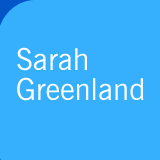Press It Now!
Software which uses fun animations of garden creatures together with music and sound effects to encourage accurate timing of switch presses.
Activities
Includes four activities which all require the user to watch the animation, and press their switch at the correct time. If the switch is pressed too early the activity restarts, too late and the switch press is ignored.
The activities include:
- Butterfly - press at the right time to turn a clockwork butterfly into a colourful living creature. Music plays as the butterfly flies away.
- Caterpillar - help a hungry caterpillar eat a leaf, but watch out for the burps!
- Spider - let a spider eat a fly, then watch to see what happens!
- Worm - press at the right time to stop the worm being squashed by a falling apple.
All activities have sound/music playing initially, then another sound to prompt the switch press. Animation, music and sound effects reward a correctly timed switch press.
Preference settings allow you to customise the activity for each user:
- The colour of the creatures and the backgrounds can be changed. You can even use your own photos as backgrounds behind the activities.
- Set up the activity so the user presses their switch to start the action, or the computer initiates the program. You can also choose the cause and effect activity, where switch timing is not needed - a single switch press plays the whole animation.
- Select whether you have auditory prompts for the start of the activity and to prompt switch presses and time out.
- Change the time available for the user to press their switch from short, medium or long.
Access
Use single switch/two switches, mouse, touch monitor or keyboard keys.
Interface
Switch access is via the Space and Enter keys, or the left and right mouse buttons.
Age Range
May be suitable for users of any age who require software to assist in training of switch timing.
System
Windows 98, ME, 2000, XP.
Other Information
Read a Review of this software here
|